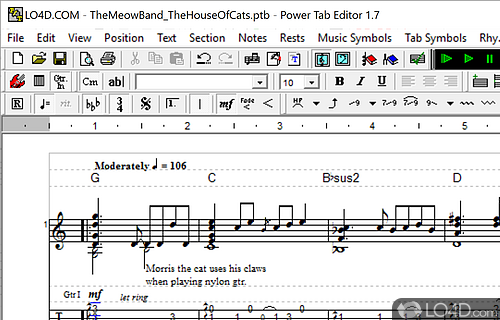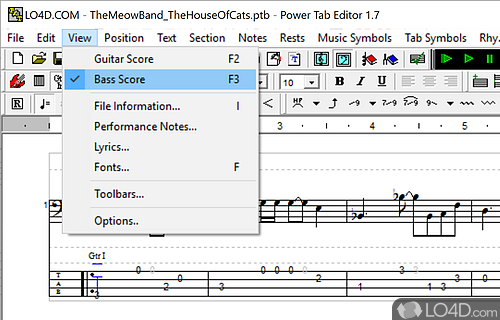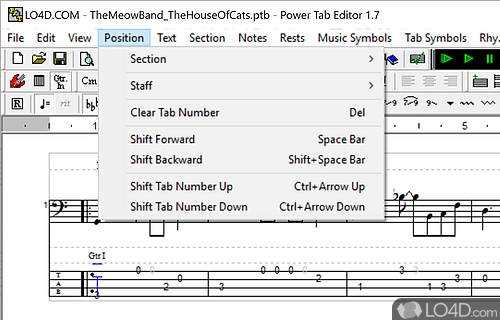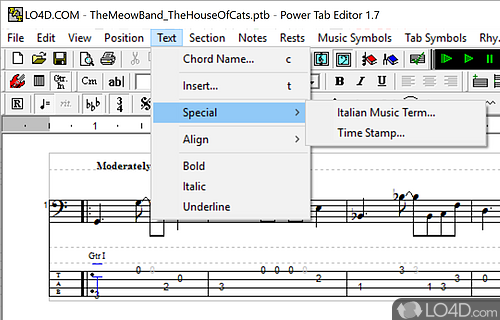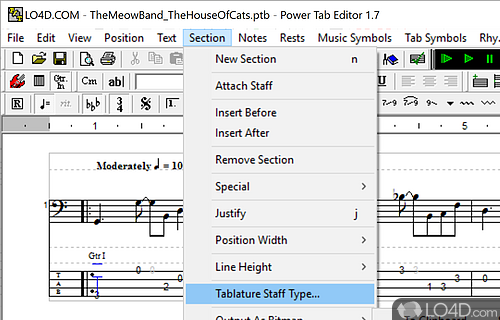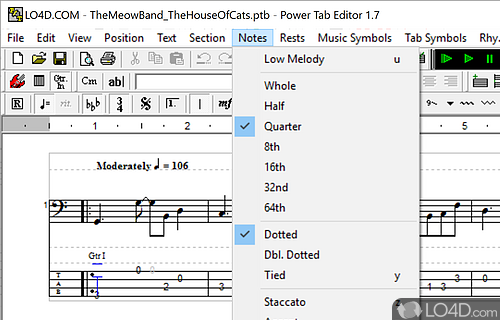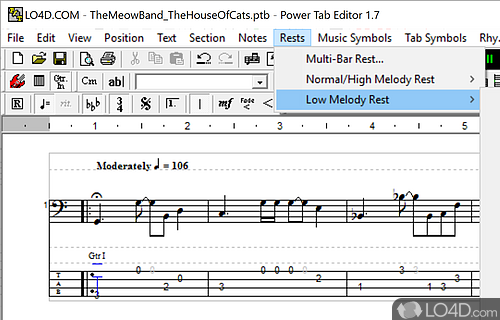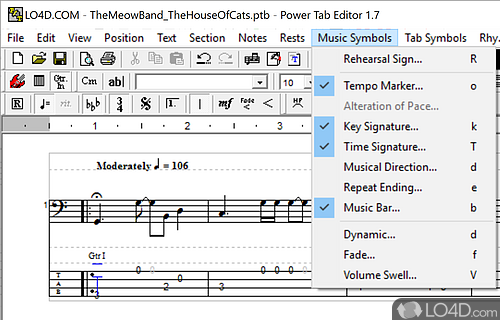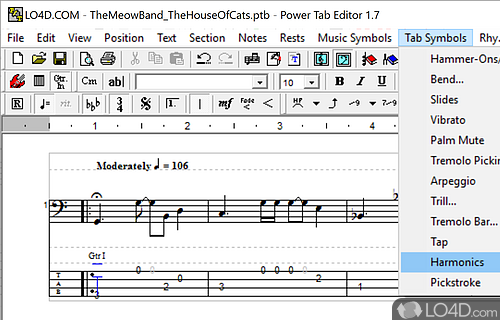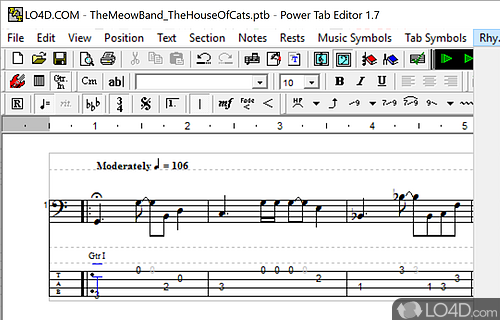A guitar tablature editor and authoring tool which can create and edit sheet music and play it back with MIDI devices.
Power Tab Editor 2.0 is a freeware tab editor app and music tool developed by Power Tab Software for Windows. It's light on system resources and user friendly.
The download has been tested by an editor here on a PC and a list of features has been compiled; see below. We've also created some screenshots of Power Tab Editor to illustrate the user interface and show the overall usage and features of this tab editing program.
Power Tab Editor is a powerful music-making software that allows users to create, edit, and...
Power Tab Editor is a powerful music-making software that allows users to create, edit, and play guitar tablature. It has an intuitive graphical user interface that makes it easy to create tablature for guitars, bass guitars, and other stringed instruments. The feature-rich software also includes a wide range of music notation tools, allowing users to easily create scores for multiple instruments.
The user layout of Power Tab Editor is straightforward and intuitive. From the main window, users can access a range of tools and options to help them compose and edit their music. The software also includes a tab viewer that allows users to view and edit tablature without having to enter the music notation. Users can create custom chord charts, transpose chords, and add lyrics to their compositions.
The program features standard music notation and symbols as well as all of the popular tablature symbols. It can import MIDI tracks, and can export to ASCII Text, HTML and MIDI format 1 files.
Features of Power Tab Editor
- Audio Recording: Record your playing directly into the software.
- Chord Detection: Identify chords in audio files and convert them to tablature.
- Chord Diagrams: Generate chord diagrams for guitar, bass and other instruments.
- Chord Library: Access to thousands of chords and build custom chords.
- Drum Tracks: Create drum tracks with a variety of percussion sounds.
- Export/Print: Export tablature and notation scores as audio, PDF and image files.
- Fretboard Display: View the fretboard and play your tablature scores.
- Lyrics: Add and edit lyrics for songs.
- MIDI Playback: Hear your tablature and notation scores with realistic instrument sounds.
- Metronome: Set the tempo for your songs.
- Mixer: Adjust volumes, pan and mute instrument tracks.
- Notation Editing: Create, edit and print standard music notation.
- Staff/Tablature Synchronization: Automatically synchronize tablature and notation.
- Tablature Editing: Create, edit and print tablature scores.
- Transposing: Transpose tablature and notation scores to any key.
Compatibility and License
Is Power Tab Editor free to download?
Power Tab Editor is provided under a freeware license on Windows from instrument software with no restrictions on usage. Download and installation of this PC software is free and 2.0.22 is the latest version last time we checked.
Is Power Tab Editor for Windows 10?
Yes. It can run on a PC with Windows 11 or Windows 10. Previous versions of the OS shouldn't be a problem with Windows 8 and Windows 7 having been tested. It runs on both 32-bit and 64-bit systems with no dedicated 64-bit download provided.
Filed under:
- Power Tab Editor Download
- Free Instrument Software
- Tab Editing Software
- Software for Windows 10